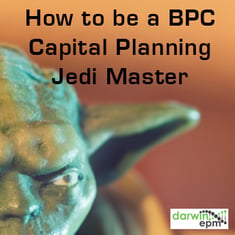 Capital Project Planning in modern organizations is a year-round process, not just something that is undertaken once a year during the budget cycle. So why do many EPM processes make it difficult for users to plan projects year-round? By doing so, that forces user to resort to offline spreadsheets with little organizational visibility until the budget cycle begins. When an individual has an idea for a project that would streamline a business process, the organization cannot afford to wait for three months until budget season. An integrated approach to project planning allows users to take a project from conceptualization through approvals and execution. This approach brings the tracking of capital projects into a standardized system, allowing for visibility throughout the organization during all phases of the project. A key to the success of this approach is having separate but integrated BPC input schedules and reports focused on the level of detail appropriate to the different phases of a project.
Capital Project Planning in modern organizations is a year-round process, not just something that is undertaken once a year during the budget cycle. So why do many EPM processes make it difficult for users to plan projects year-round? By doing so, that forces user to resort to offline spreadsheets with little organizational visibility until the budget cycle begins. When an individual has an idea for a project that would streamline a business process, the organization cannot afford to wait for three months until budget season. An integrated approach to project planning allows users to take a project from conceptualization through approvals and execution. This approach brings the tracking of capital projects into a standardized system, allowing for visibility throughout the organization during all phases of the project. A key to the success of this approach is having separate but integrated BPC input schedules and reports focused on the level of detail appropriate to the different phases of a project.
1. Project White-boarding: Keep it High Level
During project conceptualization, it often makes sense to plan a project’s expenditures on a single line to get a sense of where a project falls within the organization’s short and long-term plans. During this phase, an organization might take a first pass at prioritizing projects based on its strategic initiatives and expected available budget.
High Level Input Schedule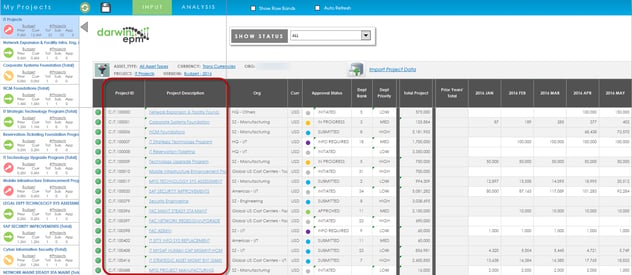
2. Project Evaluation and Approvals; Project Financials and Measures
Later on, as the project takes shape, users input its summary financials into the system as Revenues, Cost Savings, Labor Expense, etc. Management evaluates the full project financials and measures like IRR, NPV, ROI, and Payback Period through the vetting and approval cycle.
Project Financials Input Schedule
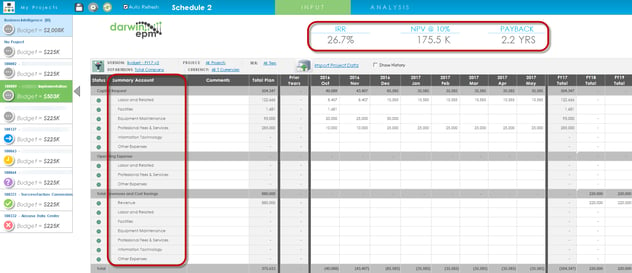
3. Project Execution and Maintenance; Detailed Budgeting and Forecasting
Once approved, users input the project’s detailed level budget and forecasts into the system. Then, as actuals come in, they are loaded into the system so that they can be compared to budget and forecast, providing for accurate and integrated forecasts. Moreover, because all three levels of input communicate, users can adjust their forecasts at the detailed level, and those adjustments roll up to be reflected at the higher levels as well.
Project Details Input Schedule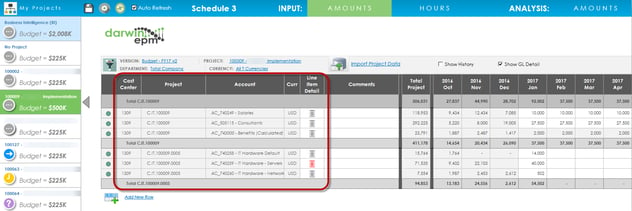
Some organizations may even want to plan the labor in their capital projects by hours using wage rates from their HR system. This is another area where embracing integration in planning can make an organization more efficient.
Project Labor Input Schedule
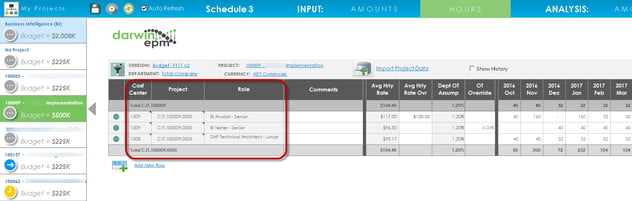
4. Dashboards and Reports
Dashboards and reports enhances efficiency in analysis at both the individual project level and the organizational level.
Dashboard

5. Project and Asset Planning Integration
For many successful organizations, the “icing on the cake” is fully integrating Project Planning with Asset Planning. This empowers finance organizations to not only project capital cash flows, but also the impact of capital project assets acquisitions, retirements, etc. on depreciation in the income statement.
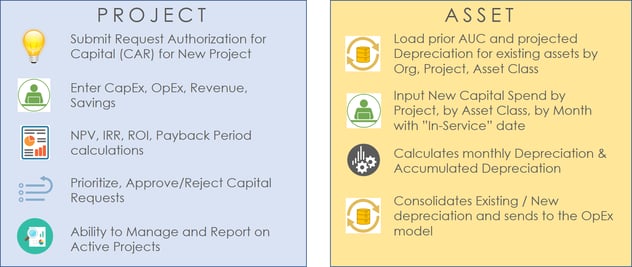
In conclusion, at any point in time, projects might be in different stages of conceptualization, approval, and execution. Using BPC to implement an integrated approach that allows these processes to run concurrently, seamlessly and with visibility throughout the organization is the key to optimizing your capital planning process.
For more information on Darwin EPM's Capital Planning solution contact us!